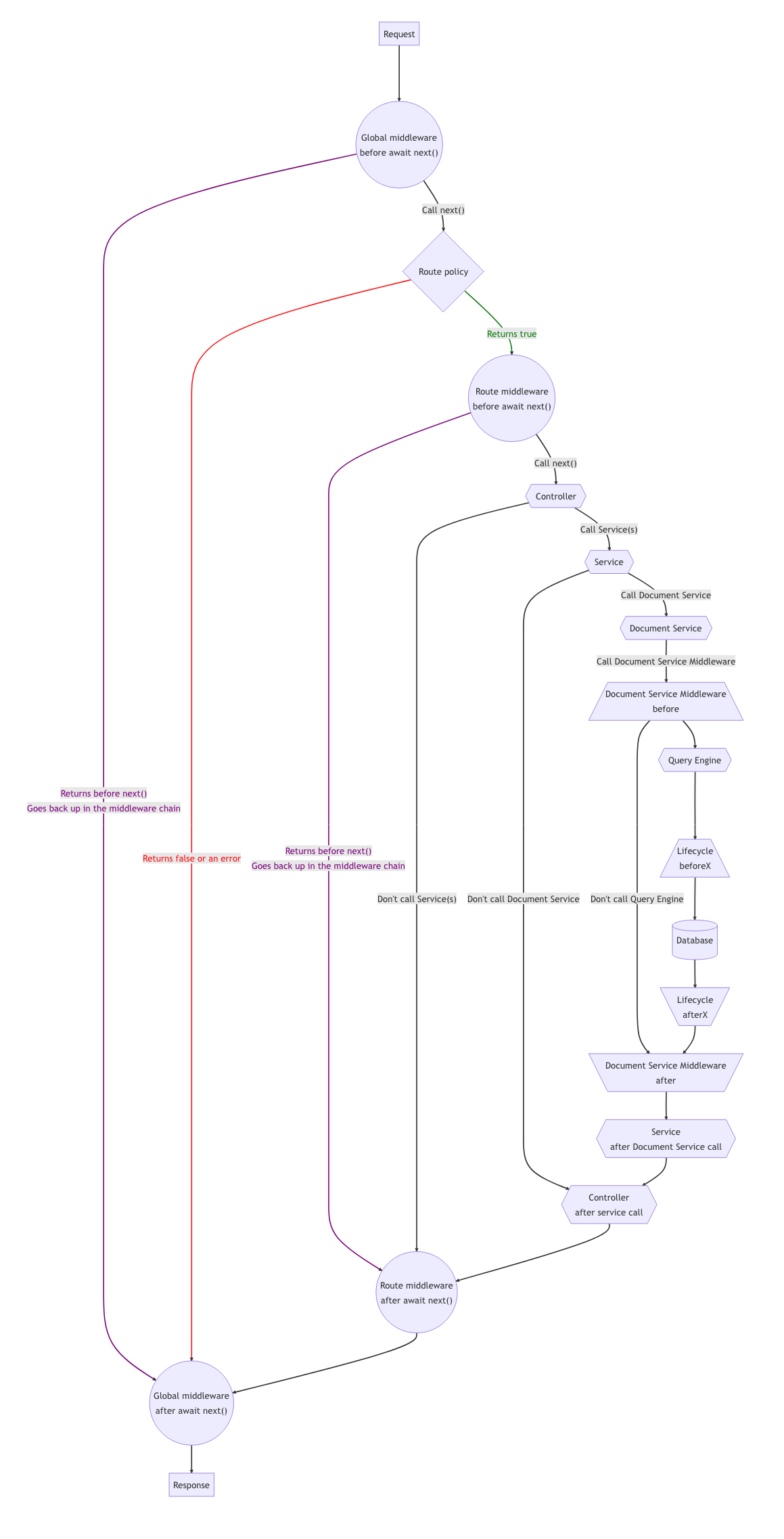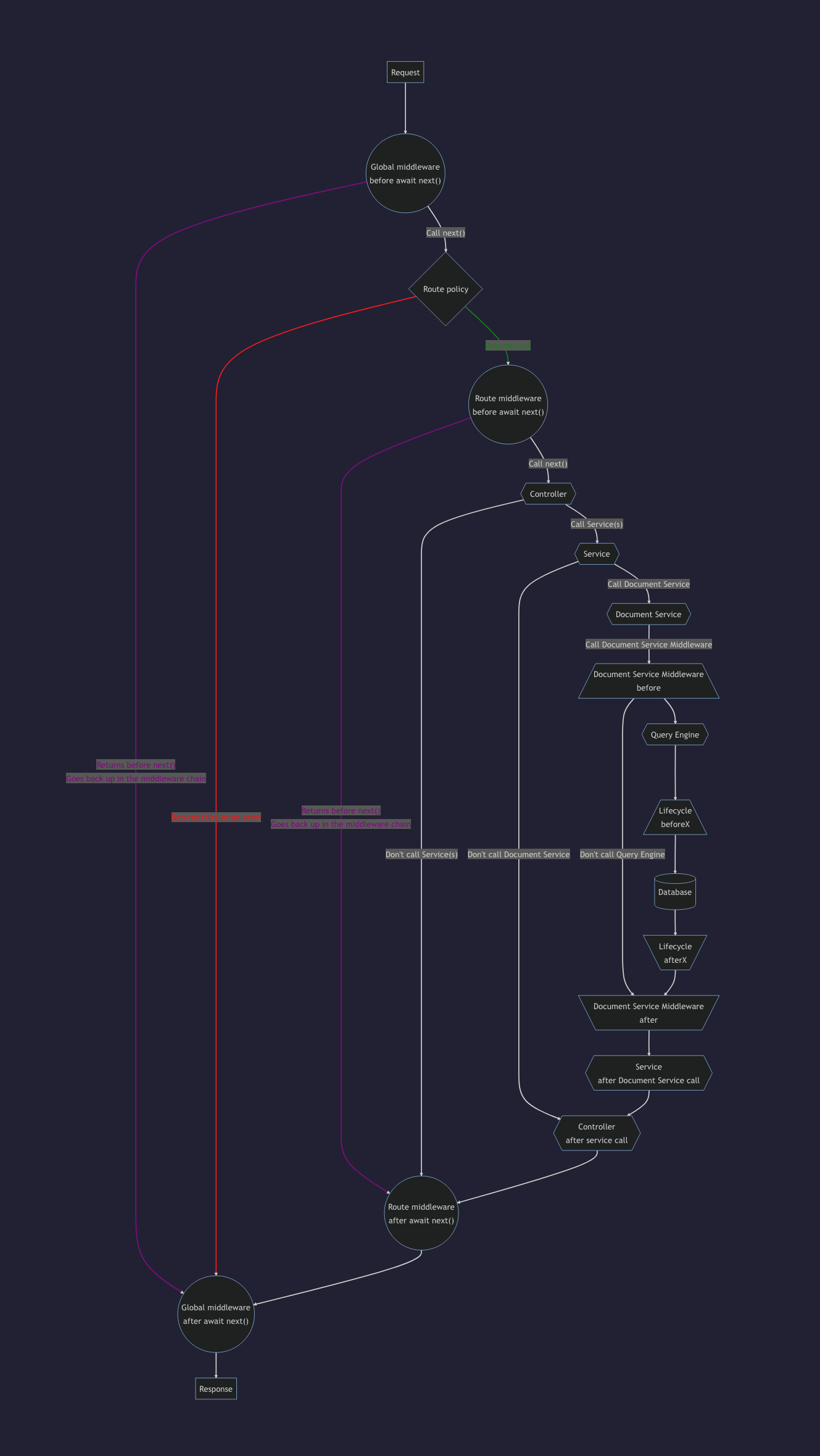Back-end customization
As a headless CMS, the Strapi software as a whole can be considered as the "back end" of your website or application. But the Strapi software itself includes 2 different parts:
- The back-end part of Strapi is an HTTP server that Strapi runs. Like any HTTP server, the Strapi back end receives requests and send responses. Your content is stored in a database, and the Strapi back end interacts with the database to create, retrieve, update, and delete content.
- The front-end part of Strapi is called the admin panel. The admin panel presents a graphical user interface to help you structure and manage the content.
Throughout this developer documentation, 'back end' refers exclusively to the back-end part of Strapi.
The User Guide explains how to use the admin panel and the admin panel customization section details the various customization options available for the admin panel.
The Strapi back end runs an HTTP server based on Koa, a back-end JavaScript framework.
Like any HTTP server, the Strapi back end receives requests and send responses. You can send requests to the Strapi back end to create, retrieve, update, or delete data through the REST or GraphQL APIs.
A request can travel through the Strapi back end as follows:
- The Strapi server receives a request.
- The request hits global middlewares that are run in a sequential order.
- The request hits a route.
By default, Strapi generates route files for all the content-types that you create (see REST API documentation), and more routes can be added and configured. - Route policies act as a read-only validation step that can block access to a route. Route middlewares can control the request flow and mutate the request itself before moving forward.
- Controllers execute code once a route has been reached. Services are optional, additional code that can be used to build custom logic reusable by controllers.
- The code executed by the controllers and services interacts with the models that are a representation of the content data structure stored in the database.
Interacting with the data represented by the models is handled by the Document Service and Query Engine. - You can implement Document Service middlewares to control the data before it's sent to the Query Engine. The Query Engine can also use lifecycle hooks though we recommend you use Document Service middlewares unless you absolutely need to directly interact with the database.
- The server returns a response. The response can travel back through route middlewares and global middlewares before being sent.
Both global and route middlewares include an asynchronous callback function, await next(). Depending on what is returned by the middleware, the request will either go through a shorter or longer path through the back end:
- If a middleware returns nothing, the request will continue travelling through the various core elements of the back end (i.e., controllers, services, and the other layers that interact with the database).
- If a middleware returns before calling
await next(), a response will be immediately sent, skipping the rest of the core elements. Then it will go back down the same chain it came up.
Please note that all customizations described in the pages of this section are only for the REST API. GraphQL customizations are described in the GraphQL plugin documentation.
Diagram
The following diagram represents how requests travel through the Strapi back end: